How to Create an HTML Document
This article can be used both as a stand-alone reference or as Part 3 of our series on making a t-statistic calculator web app. Please see Part 1 for an overview of this project.
"Training is everything. The peach was once a bitter almond; cauliflower is nothing but cabbage with a college education."
-- Mark Twain, "Pudd'nhead Wilson's Calendar"

Overview
The first step in making a web app is to create a simple HTML document. It's really quite easy!
Prerequisites
- None!
Instructions
Open a text editor on your computer and type the first line of text that you would like to appear in your app.
Save your file as "index.html". This is a special name. Web browsers will always open a file called "index" first if there are various files in a folder. ".html" is the file suffix for the basic "markup" language that web browsers are designed to interpret. It stands for "HyperText Markup Language."
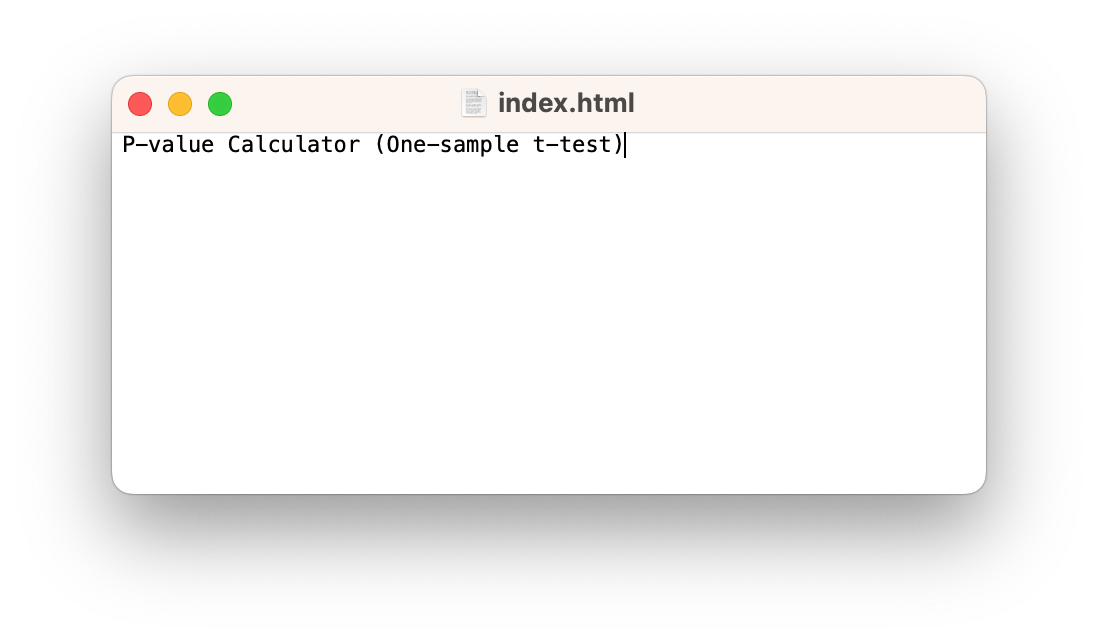
Open your file in a web browser. Ta-da! You've made a webpage. Congratulations :)
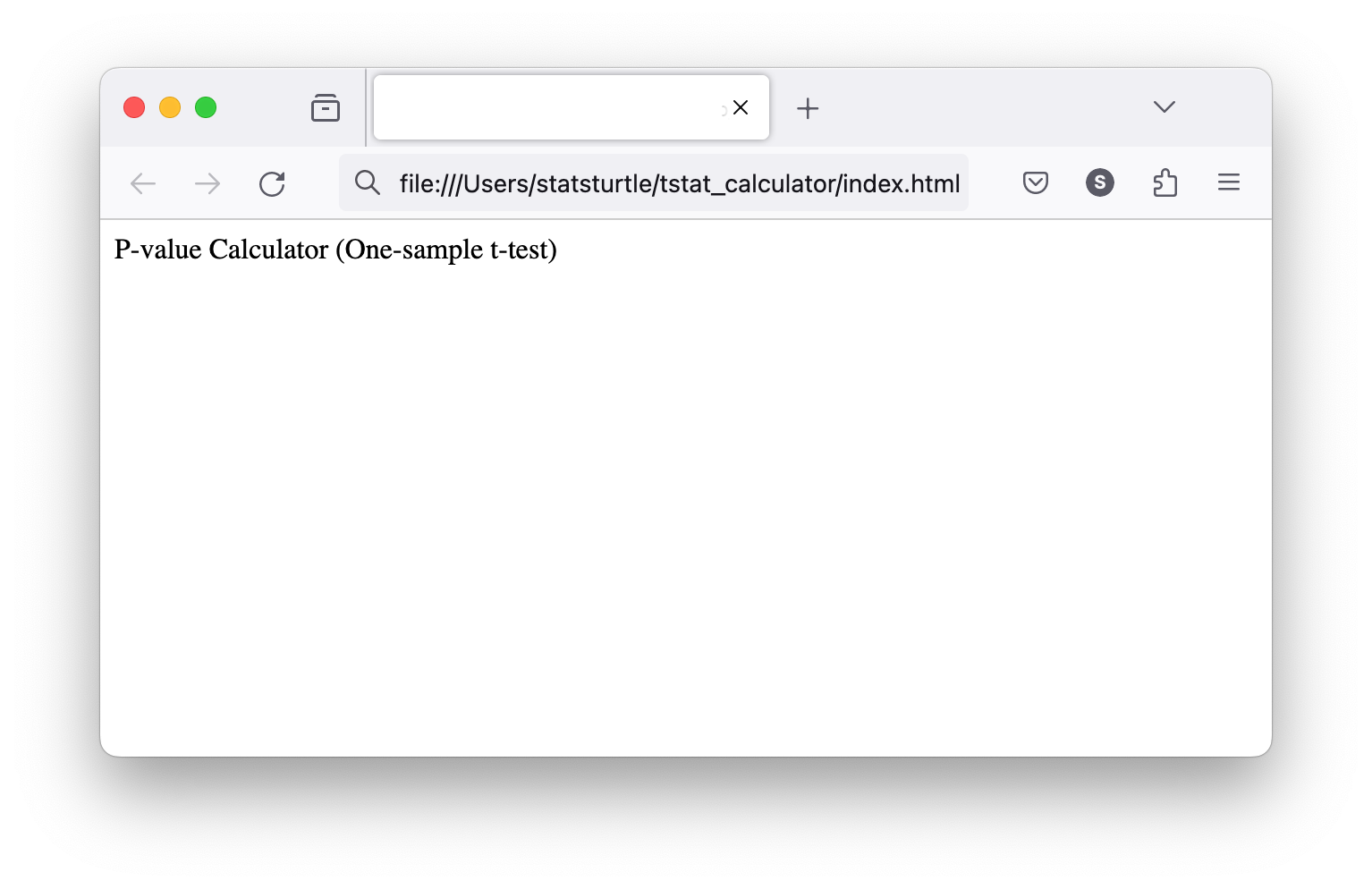
Conclusion
You've made a webpage! Clearly, there is still some work left to be done though... Our next step is to add a bit more content to our HTML document. In the project for this series, we are creating an app for calculating p-values from a t-statistic, so we will add something regarding a t-statistic, degrees of freedom, etc.